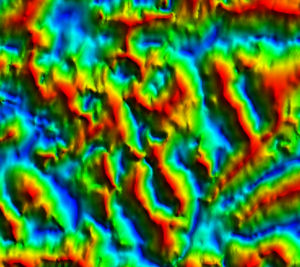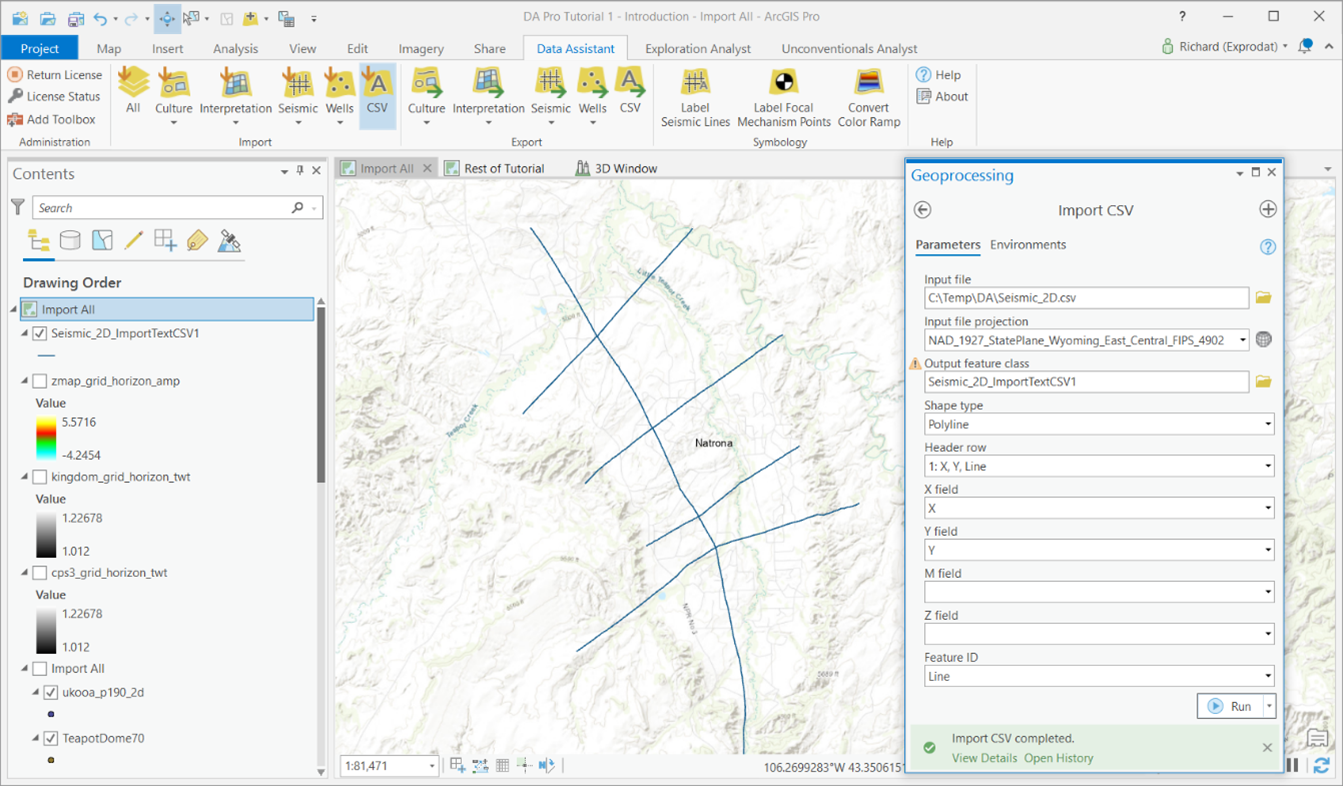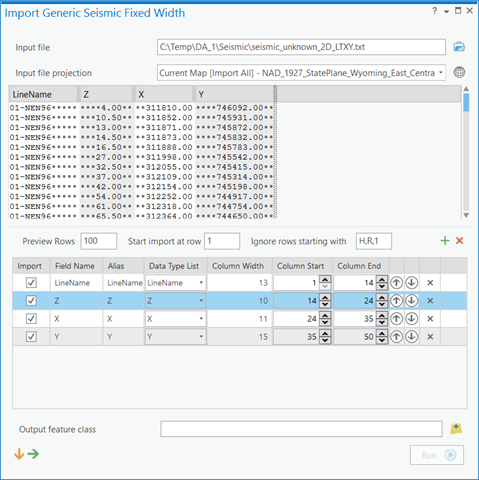This week we released our ArcGIS Pro 2.7 & 2.8 compatible version of Data Assistant for ArcGIS Pro. Here I have highlighted some of my favourite new features so you can check them out when you’ve installed the new release.
 1 – Support for ArcGIS Pro 2.7 and 2.8
1 – Support for ArcGIS Pro 2.7 and 2.8
We see a lot of customers keeping right up to date with their ArcGIS Pro version, which is great! As a result, we continue to work hard to keep Data Assistant compatible with the latest version of ‘Pro so that you can seamlessly take advantage of ‘Pro’s latest capabilities.
And for those yet to upgrade their ‘Pro, you’ll be glad to hear that version 2.1 of Data Assistant for ArcGIS Pro supports all versions of ‘Pro from 2.3 to 2.8.
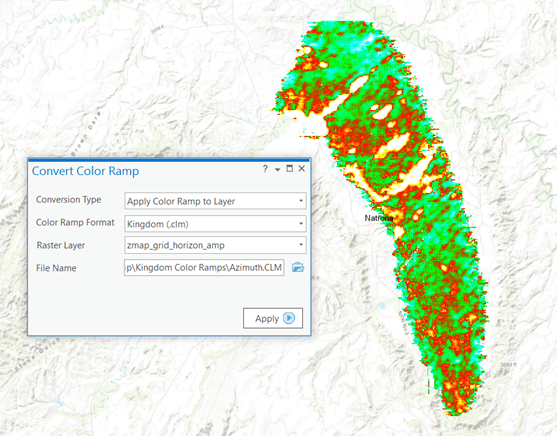 2 – Expanded Color Ramp Support
2 – Expanded Color Ramp Support
One of our customers’ favourite tools in Data Assistant is the Convert Color Ramp tool – in this release we listened to your feedback and have expanded the supported formats. You can now import both Kingdom color bars (.clm format) and Geographix color bars (.pal format), as well as Petrel (available in prior releases). This makes it even easier to match your interpretation system grid colors in ArcGIS Pro.
We have also further improved the tool by adding a colour ramp export capability. This allows you to export your ArcGIS Pro created color ramps into either Petrel, Kingdom, or Geographix formats – enabling you to use them in your interpretation package of choice.
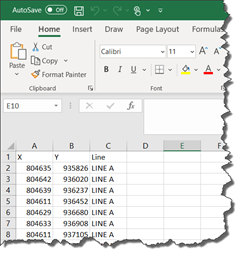 3 – Import CSV tool
3 – Import CSV tool
Sometimes data doesn’t come in the neat package you want it to. I’m sure some of you have received seismic navigation data in a simple 3 column comma separated (CSV) format like the one shown below. So, for this – and myriad other data import use cases – we have included a simple Import CSV tool to help get your data into ArcGIS Pro even more easily.
4 – Improved Seismic Explorer Tools
In response to your suggestions, we’ve enhanced the user-friendliness of our suite of seismic explorer tools by adding functionality such as interactively dragging to resize import columns and easy selection of which columns to import.
These features combine to make importing seismic navigation data even easier!
Posted by Rich Webb, Product Specialist, Exprodat